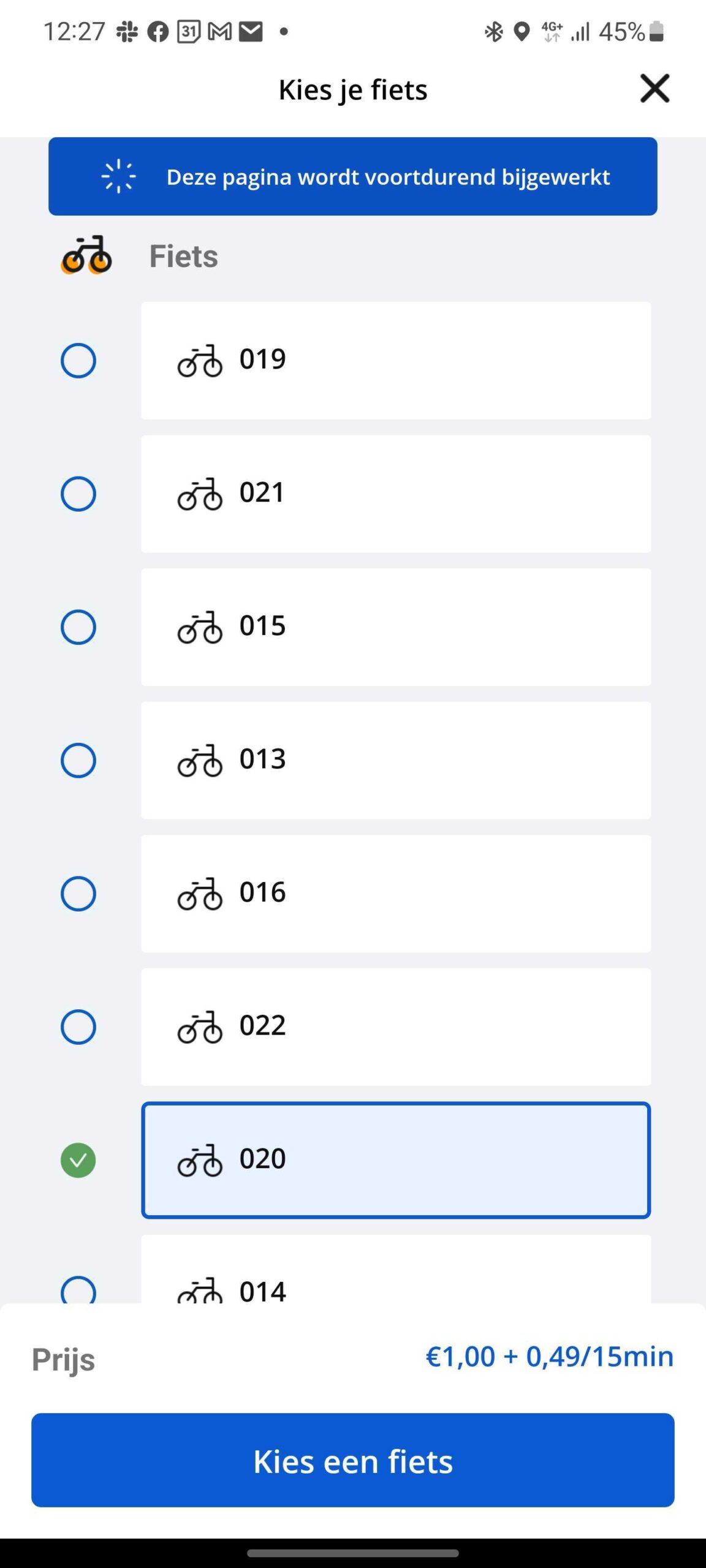Step 1: Make a reservation via the dashboard
- Tap “Map” to see bikes on the map.
- You can also tap “Ride” directly.
- You will see the bikes on the map. Select one of the bikes at one of the hub locations.
- Tap “Ride”.
- You can now make a reservation.
Step 2: Make a reservation
- Confirm your destination
- Select “Business” if this is a business trip.
- Select “Private” if you have a private account.
- You will see an overview of your booking.
- Tap “Confirm.”
Step 3: Start the rental
Press “Start trip” and follow the instructions.
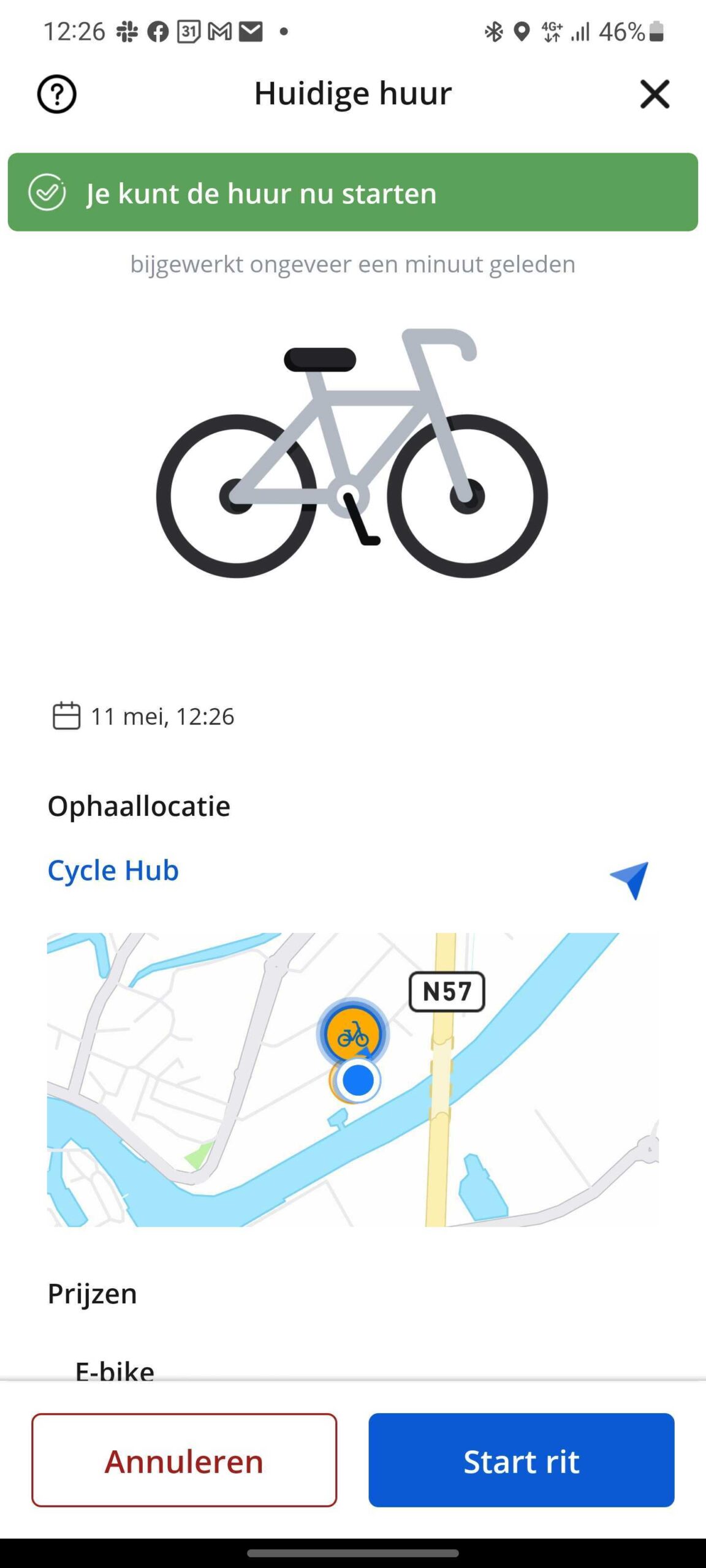
One of the checks is to stand near a hub to start the ride.
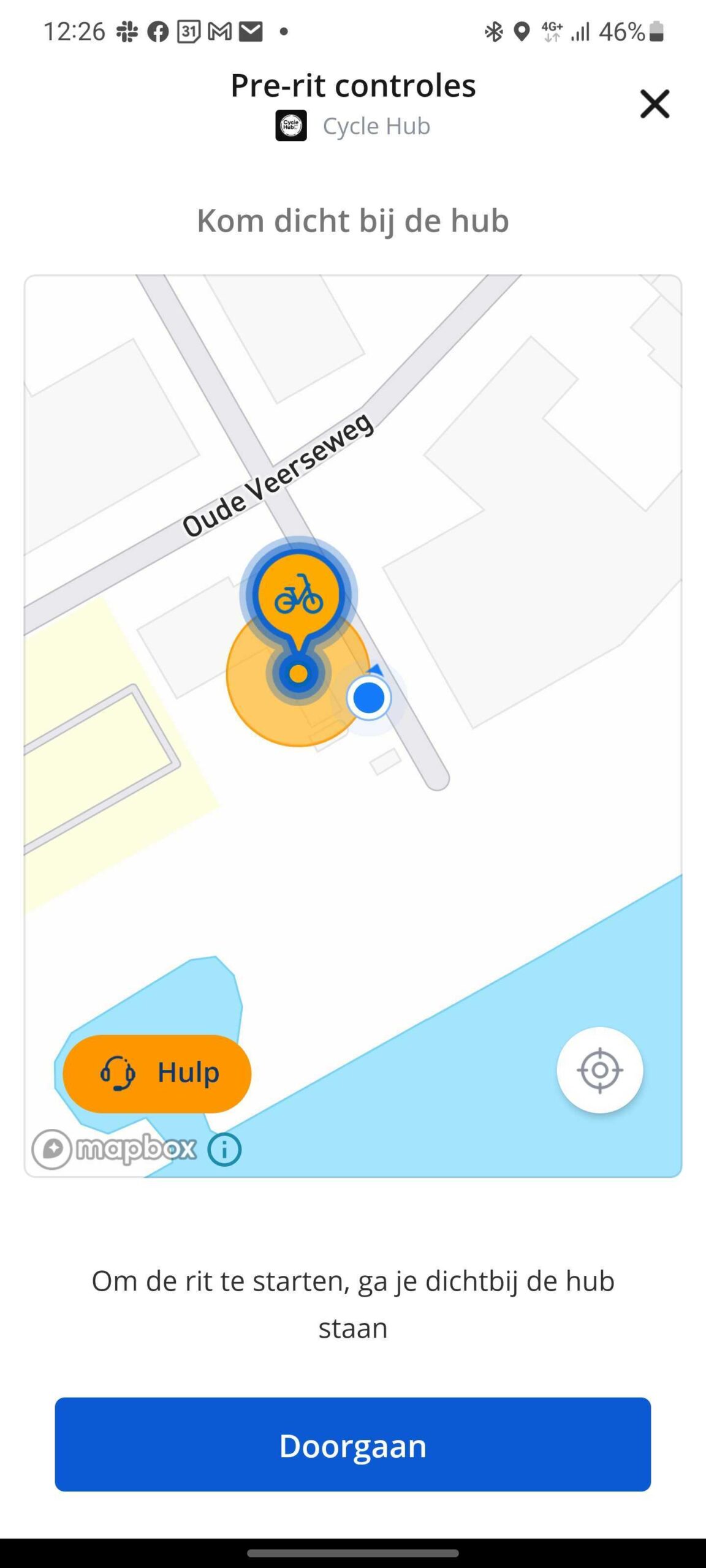
Step 4: Choose your bike or e-bike
Select an available bike or e-bike and click on “Choose a bike”.
You can now unlock the bike or e-bike and you’re ready to go!